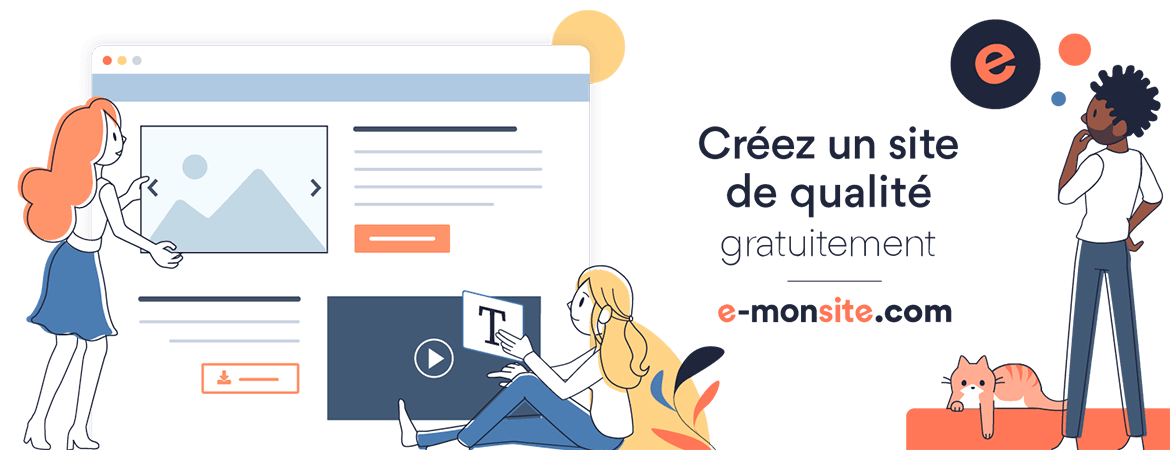10 Years after the Official server shutting down, the Monster Hunter Tri Open beta is finally here.
[ *DISCORD* ]
MH3SP DISCORD► https://discord.gg/Hf5p4ztBxb
Please be mindful of the MH3 Discord rules
[ *DOLPHIN METHOD SETUP* ]
1) Rip your copy of Monster Hunter Tri to an ISO using one of the many online tutorials available. e.x. https://ellisworkshop.com/dump-nintendo-discs-gamecube-wii-wiiu-games/
2) Install Dolphin Emulator from https://dolphin-emu.org/
2a) Ensure that your Dolphin version is at least 5.0-17269
3) Add your ripped Monster Hunter Tri ISO to your Dolphin Library.
4) Download the MH3SP Riivolution Patch from https://cdn.discordapp.com/attachments/1039231695385284761/1121910774579871804/MH3SP-Riivolution.zip and extract it to a folder. Save it to a location you can easily remember- maybe even right alongside where you saved your Monster Hunter Tri ISO.
5) Open Dolphin and right-click the Monster Hunter Tri entry you added in Step 3. Click "Start with Riivolution Patches."
5a) Click the "Open Riivolution XML..." button and, in the window that pops up, navigate to the Riivolution Patch you extracted in Step 4. Navigate into the riivolution folder and open the MH3SP.xml file. You do not need to change any of the settings that appear from their defaults.
5b) Click the "Save as Preset..." button and save the file as something like, "MH3SP Server"
6) You should now see a new "game" on your Dolphin home screen called "MH3SP Server", or whatever you saved it as in Step 5b. Double click on that game to start, and you should be able to connect! Every time you launch the game, you should use that "game" you saved in Step 5b.
[ *WII & REAL DISK USERS* ]
Softmodded Wii tutorial► https://www.youtube.com/watch?v=x1njuiyPFxU
1) Install Riivolution onto your Wii. Basic instructions and download links can be found at https://www.wiibrew.org/wiki/Riivolution
2) Download the MH3SP Riivolution Patch from https://cdn.discordapp.com/attachments/1039231695385284761/1121910774579871804/MH3SP-Riivolution.zip and copy the riivolution folder from it to the root of your SD card.
3) Insert your Monster Hunter Tri disk and load Riivolution. You should see the patch options appear with default settings; do not change these settings from their defaults.
4) Launch the game with the patches via Riivolution and enjoy! Every time you want to connect to the MH3SP server you must launch your game via Riivolution.
[ *WII & USB LOADER* ]
1) Download the ISO Patcher from https://github.com/sepalani/MH3SP-patcher/releases/download/local-v2022.12/local-iso-patcher-v2022.12.zip
2) Extract the ISO Patcher zip file somewhere, it should extract a folder named iso-patcher
3) Download the ISO Patches from https://cdn.discordapp.com/attachments/1039231695385284761/1121919518139224115/MH3SP-ISO.zip
4) Extract the content of the ISO Patches zip file into the iso-patcher folder. (It may say that the it would replace existing file, you must hit yes)
5) Copy the Monster Hunter Tri ISO file into the iso-patcher folder. (The game must be in ISO Format, if you have it in any other format, you must convert it first)
6) Execute patch-images.bat located in the iso-patcher folder. Shortly, a screen should appear with a messages that explain what is patching.
7) When the patching is done you should see the message that say Press any key to continue....
8) The patched ISO should be located on the folder called mh3sp-images inside the iso-patcher.
*Thank you again to MH3SP Devs, Ze Spyro, Sepalani, InusualZ and the Monster Hunter Tri Community.*
*TIME STAMPS*
0:00 - Intro
1:43 - MH3SP Features
6:05 - [SETUP] Dolphin
7:00 - [SETUP] Wii + Disc
7:47 - [SETUP] Other Methods
8:20 - It's time.
*My Socials*
Watch me Live! ► https://twitch.tv/flyann
My Twitter ► https://twitter.com/flyann_
#monsterhunter #flyann #MH3
After 10 years, Monster Hunter fans have done it.
إضافة تعليق