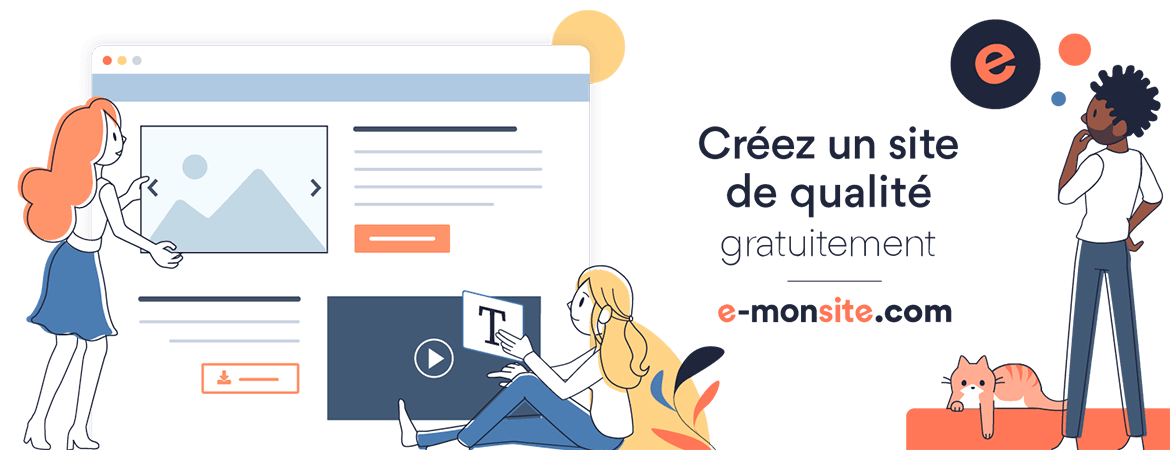What is VoiceOver like on the Apple Vision Pro? How do you use it and what can you do with it on this new device? I go over the basics, then deep dive into the settings. I show every gesture available and all the actions you can assign to them. I may not have explored every sub menu, but I got close! Freely use the video chapters if there are sections you are curious about.
Video Chapters
0:00 Intro
0:27 What this video is about
1:22 VoiceOver Basics on the Vision Pro
5:19 Turning on VoiceOver
5:59 VoiceOver Next and Previous Gestures
6:36 Activating Items with VoiceOver
6:59 Beginning VoiceOver Setting Exploration
7:22 Adjusting the rotor with VoiceOver on the Vision Pro
8:30 Speech Menu in VoiceOver Settings
8:39 Changing VoiceOver Voice on the Visoin Pro
8:59 Trying Eloquence on the Vision Pro
9:39 Trying Nathan on the Vision Pro
9:59 VoiceOver, Speech, Pronunciation
10:13 Exploration Mode on VoiceOver Vision Pro
11:50 Back to the VoiceOver Speech Menu
13:00 Braille Menu in VoiceOver settings
14:11 VoiceOver Recognition Menu in VoiceOver Settings
15:05 Verbosity Menu in VoiceOver Settings
16:50 Audio Menu in VoiceOver Settings
18:36 Commands Menu in the VoiceOver Settings
19:32 Touch Commands for VoiceOver on the Vision Pro
20:16 All the Actions you can Assign to a VoiceOver gesture
24:24 The rest of the touch commands for VoiceOver
24:48 Left hand pinches gestures
25:27 Right hand pinch and slide gestures
25:51 Left hand pinch and slide gestures
26:27 Right hand pinches modified by left index finger
26:55 Right hand pinches modified by left middle finger
27:31 Right hand pinches modified by left ring finger
28:01 Left hand pinches modified by right index finger
28:43 Left hand pinches modified by right middle finger
29:14 Left hand pinches modified by right ring finger
29:47 Sound Actions under touch gestures
30:19 Rotor Menu in VoiceOver Settings
32:31 Let's skip activities menu in VoiceOver settings
32:40 Typing Menu in VoiceOver settings
33:36 Quick Settings Menu in VoiceOver settings
34:59 Navigation Style Menu in VoiceOver settings
35:53 Navigate items, large cursor, Caption Panel and Double pinch timeout
----------------
Join the Carrie on Accessibility Patreon for exclusive weekly updates, community meet up's and more!
http://patreon.com/carrieonaccessibility
Support CoA through my Amazon Storefront!
http://amazon.com/shop/carrieonaccessibility
Get a 1 month free Audible trial!
https://amzn.to/42UstMn
Join a supportive and community on Discord!
https://discord.gg/sQrH377mkh
YouTube Shorts: https://www.youtube.com/channel/UCraSGW8s4NMaFKrJ5YbjB4w
TikTok! http://tiktok.com/@carrieonaccessibility
Twitter: http://twitter.com/carrieona11y
Facebook: http://facebook.com/carrieonaccessibility
Instagram: https://www.instagram.com/carrieonaccessibility/
Website: http://carrieonaccessibility.com
Email: email@carrieonaccessibility.com
Though it's discontinued, you can still check out the archive of videos from Live Accessible! http://youtube.com/@liveaccessible "
Apple Vision Pro VoiceOver Basics and Exploring its Settings
Add a comment